Many of us have been using Facebook for several years. Friends have come and gone – as have relationships and life events – yet as we’ve become more cautious with our online presence, a lot of information has been lost in the process. Well, do not fear, because not all is lost.
Facebook actually has a new feature that has the ability to revisit those times and make a detailed summary of your entire Facebook existence. Yes, it might freak you out, and you may just come across something you completely forgot about. How about discovering all the friends you’ve deleted over the years? Or learn about those “friends” that never responded to your friend requests? Needless to say, this feature is genius – if not, a bit scary. Enjoy!
How to download your Facebook data:
1. Click on the top right arrow, and select Settings:
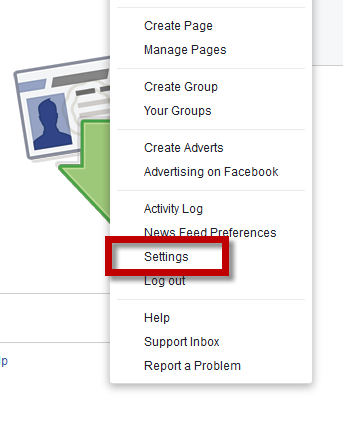
2. Click on “Download a copy of your Facebook data.” After doing this, you will be sent a confirmation email (to the address registered with your account). You will need to click on the link within the email in order for Facebook to start gathering your information.
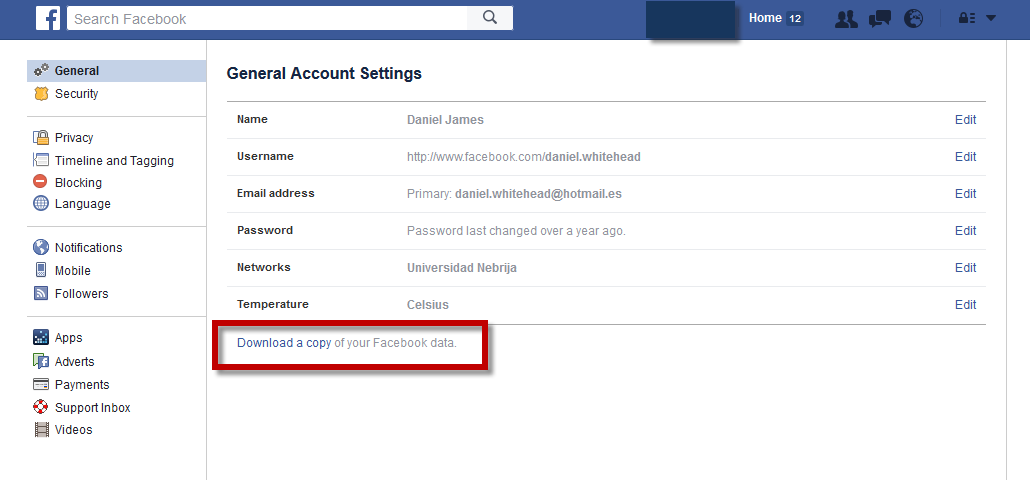
3. You will be sent another email (please note, this can take up to 15 minutes). Once you click on the link provided, you will taken to the following screen:
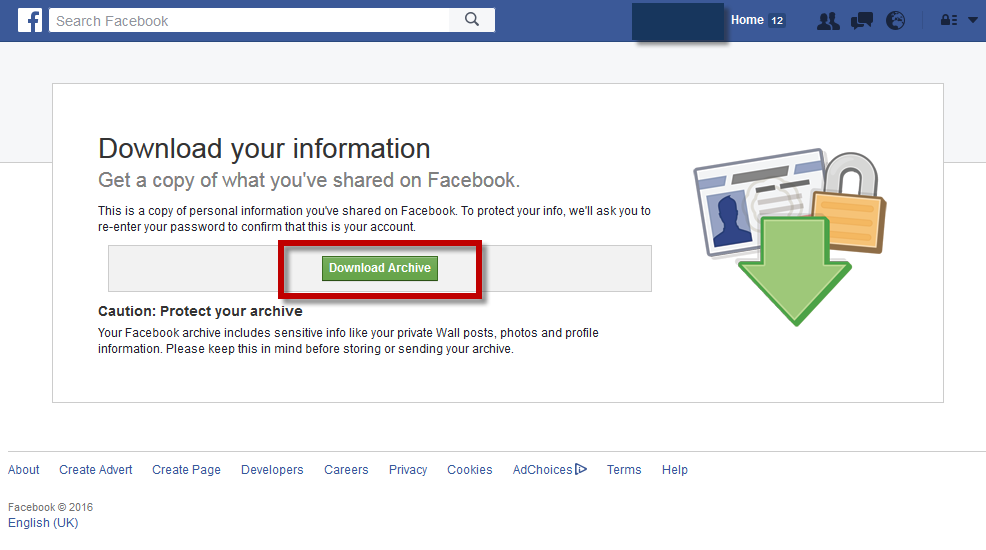
4. Click on the “Download Archive” option. This will start downloading a Zip file. When the file has downloaded, open it to view the following, and click on Index.htm
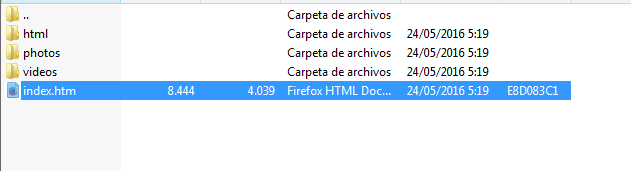
5. You’ll now be presented with what looks like your profile (but a more basic version), along with the following toolbar to the left of the screen:
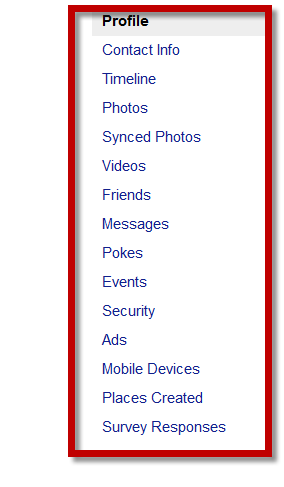
6. Enjoy exploring all the data in the different sections – but be warned, depending on how long you’ve been active on Facebook – you could be there for some time!


ليست هناك تعليقات:
إرسال تعليق